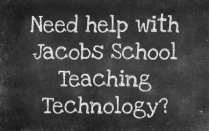Classroom Projectors and Displays
Jacobs School classrooms have two types of displays: projectors and wall-mounted touchscreen panels. No matter what type of room you're in, you'll still need to select your input for display from the touchscreen control panel.
Projectors
- Projectors will automatically turn on when the input is selected for them. They require a "warming" period before use. The control panel will display the message "warming".
- Projector screens are programmed to lower and raise when the projector is selected or turned off, respectively.
- To manually adjust the projector screen, select UTILITIES then DISPLAY on the control panel.
- Projectors can be temporarily turned off and on by using the DISPLAY MUTE toggle option.
Please note
In the Active Learning Classroom, content from the document camera cannot be projected at the same time as content from an AirMedia wireless connection.
Wall-mounted Displays
- Accepts touch screen input and control with the use of the stylus
- NOTE: Monitor touch screen only work when using the room's computer. They won't work with HDMI or wireless connected devices.
- These contain an additional control menu for the display only. To access, swipe up from the bottom.
Do NOT use any writing instrument on the Wall-mounted displays other than a stylus.