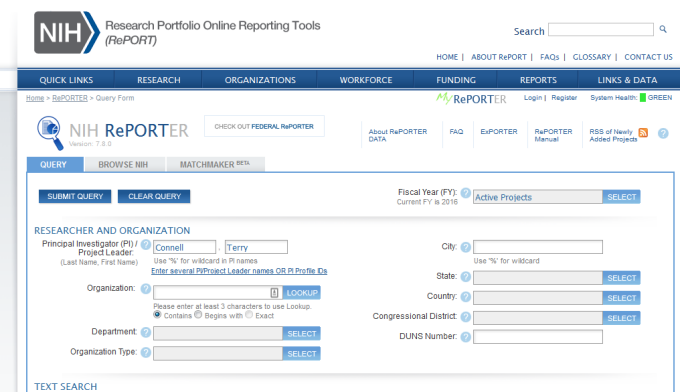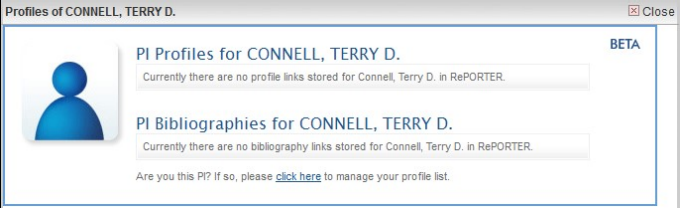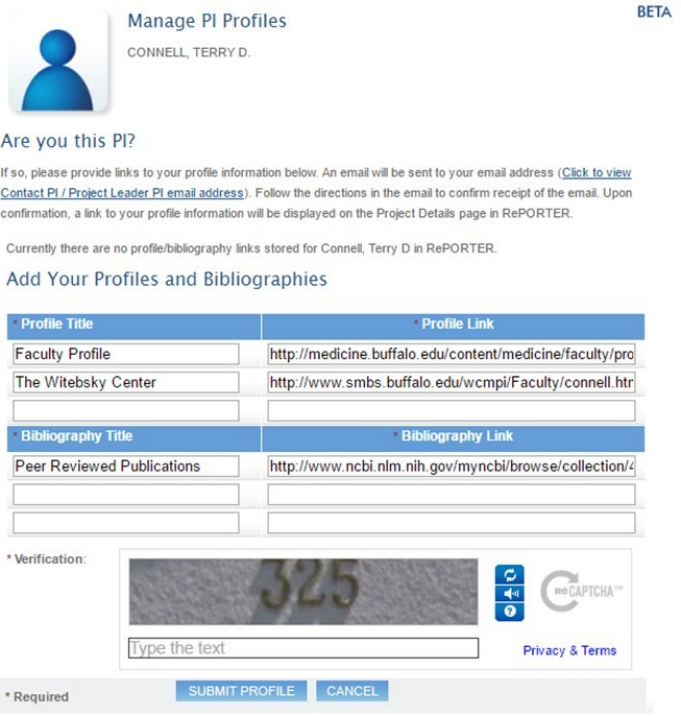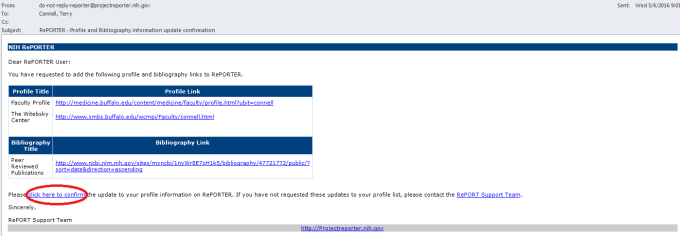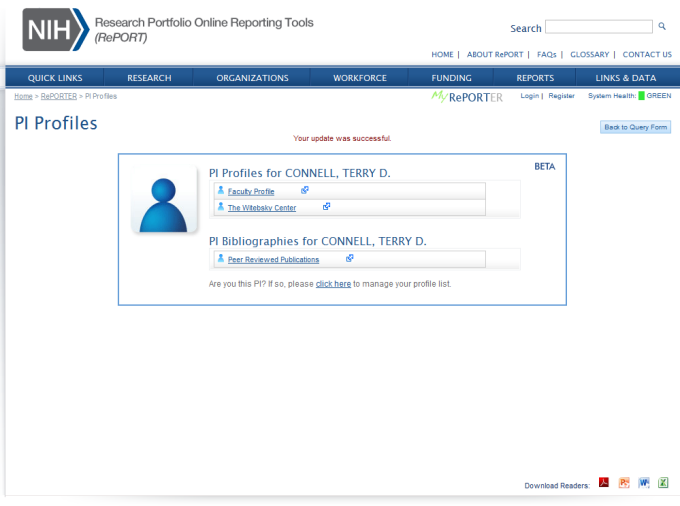NIH RePORTER Profile
Learn how to promote your work and the Jacobs School of Medicine and Biomedical Sciences through your NIH RePORTER profile.
Prospective students and research collaborators are interested in your projects and the funding you’ve received; many will search for you on the NIH RePORTER website.
By enriching your NIH RePORTER profile with a link to your faculty profile, you’ll create a gateway to the school that helps prospective students discover potential research opportunities and deepen their understanding of your work.
Creating Your NIH RePORTER Profile
To create your NIH RePORTER profile:
1. Visit the NIH RePORTER website.
2. Type your last name and then first name in the Principal Investigator (PI) / Project Leader fields.
3. Click Submit Query to load a page that displays your NIH-funded projects.
4. As circled in the image below, your name appears beside the titles of your projects. Click on your name.
5. Your NIH RePORTER profile will load in a separate window. Click the click here link to add links to your NIH RePORTER profile.
6. A Manage PI Profiles window will load.
7. In the first Profile Title field, type “Faculty Profile.” In the Profile Link field beside it, enter the Web address of your Jacobs School of Medicine and Biomedical Sciences faculty profile. To find the web address, visit your faculty profile.
8. If necessary, enter links to additional pages — such as relevant association profiles and lists of your publications — in the remaining Profile Title, Profile Link, Bibliography Title and Bibliography Link fields.
9. Complete the CAPTCHA verification.
10. Click Submit Profile. Expect to receive an email to verify the changes you made to your NIH RePORTER profile.
Verifying by Email
Your email inbox should contain a message that asks you to verify the changes you’ve made to your NIH RePORTER profile. Locate this message in your inbox and open it.
The link to verify the changes is located at the bottom of the email. Click the click here to confirm link to verify the changes.
You will be directed back to your NIH RePORTER profile.
If you cannot locate the verification email in your inbox, be sure you’re checking the email account that’s connected to your NIH RePORTER profile. To determine which email account you should check:
- Visit the NIH RePORTER website.
- Type your last name and then first name in the Principal Investigator (PI) / Project Leader fields.
- Click Submit Query to load a page that displays your NIH-funded projects.
- Click on your name, which appears beside the titles of your projects.
- Your NIH RePORTER profile will load in a separate window. Click the click here link.
- A Manage PI Profiles window will load. Click Click to view Contact PI / Project Leader PI email address.
- Complete the CAPTCHA in the window that loads.
- Click Select.
Completed Profile
Once you’ve been directed back to your NIH RePORTER profile, the top of the page should say: “Your update was successful.”
Why Your Faculty Profile Matters
Recruiting
Faculty profiles draw prospective students, residents, fellows, postdoctoral fellows and faculty to our school. They communicate our strengths to individuals, encouraging them to join our educational and research community. Clinicians: your profile also assures potential patients that they can trust you with their health concerns.
Media
Members of the media consult our faculty profiles when seeking subject experts, and will refer to yours for background information if they want to interview you. Your profile also supports the stories we publish to the world as an authoritative source.
Your Primary Web Presence
In addition to publicizing your publications, awards, grants and specialties on the medical school website, your UB Profile forms the core of your presence on the UBMD website (if you are a member of the practice plan).