Adding Links
Use links in your event postings to direct readers to registration details, speaker information and more.
If another website offers more information or registration for your event, enter that information in the dedicated fields. Do not put them in the Event Details box. Using the proper fields automatically makes your URLs clickable from your event’s listing in the school’s calendar.
You may enter up to three URLs. In addition to websites, you can link to videos, PowerPoint presentations and other media, as long as they are available online.
In Label, enter descriptive text for this URL; e.g., “CV: Marion DiSalva, PhD” or “Registration.”
Enter the URL you want people to visit.
The Image option lets you select an icon that tells readers what kind of link to expect: Hyperlink (website), Audio file, Video file, File (of any other type), Microsoft Word or PowerPoint Presentation.
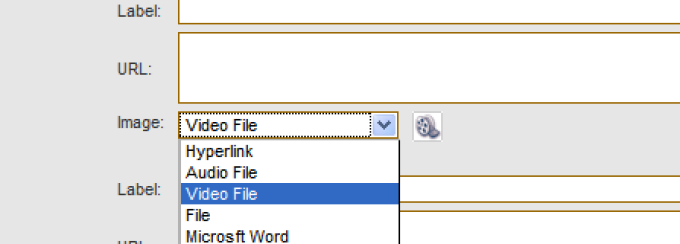
Add links to your event posting to make related websites or additional materials easy for people to find.
Log in to UB MobileMed
Need Help?
If you have trouble accessing the calendar or technical questions, please contact the Office of Medical Computing for assistance:
Phone: 716-829-2106
Email: omc-req@buffalo.edu
