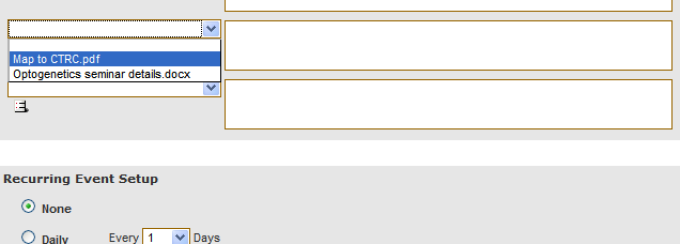Attaching Files
To give readers more information about your events, you can attach files saved on your computer, such as maps, fliers and schedules.
Files you attach will show up in your event’s detailed listing on the school’s and university’s websites. This is useful-to-distribute material that isn’t already hosted online. The calendar system does not restrict file types or size; you can upload anything your attendees might need.
The calendar system will save any files you have previously uploaded. If you upload a map, for example, you can use it for multiple event postings without having to upload it again. Once the event has passed, delete old files pertaining to it to minimize confusion.
- To upload a new file, click the link below the URL entry fields reading “Click [here] to upload additional files.”
- This will open a pop-up window. Click Browse and select the file on your computer.
- Click Upload. Repeat these two steps for each file you wish to attach.
Readers will see your file’s name exactly as you saved it. If your file has a nondescript name (like “flier.docx”), change it to something more specific (such as “Optogenetics seminar details.docx”) before you upload it.
- Click Exit. You will be asked, “Are you sure you want to exit?” Answer OK. This will return you to the main calendar entry form.
Your files will now be stored online, but they will not yet be attached to your event. To finish attaching your files, you will need to reload the page. Click the refresh button in your browser or press F5, Control + R (on PCs) or Apple + R (on Macs). Don't worry—the information you have already entered will stay the same.
Reloading the page will show the full options for your attachments as shown below:
After uploading files and reloading the calendar entry form, you will see options to select files for this event and enter descriptions for them. (Click on the image to zoom in.)
You can attach a total of three files to each event posting.
- Select the first file you want to attach from the drop-down menu. Enter a brief description for the file.
- If you have multiple files, use the next drop-down menu and description box for your second file and so on.
Log in to UB MobileMed
Need Help?
If you have trouble accessing the calendar or technical questions, please contact the Office of Medical Computing for assistance:
Phone: 716-829-2106
Email: omc-req@buffalo.edu