Recurring Events
If your event recurs, the calendar system can schedule it to repeat automatically.
Schedule recurring event postings only when no details will change. For events such as Grand Rounds, which feature different topics and speakers, create a separate posting for each event.
If the details of a recurring event do change, or if any URLs or files you attach to the event need to be updated, you can edit the event by opening it in UB MobileMed and clicking on its “EDIT” link.
Recurring event options appear at the bottom of the calendar entry form:
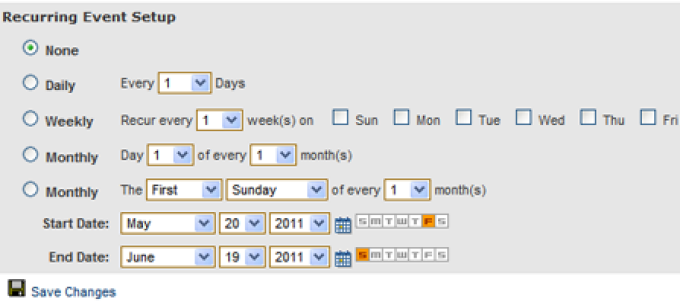
The calendar system gives you flexibility in scheduling recurring events.
Select Daily to repeat the event every day or specify a number of days after which the event repeats.
Select Weekly to repeat the event every week or after a specific number of weeks. You may select multiple days per week on which the event repeats (Tuesday and Thursday every other week, for example).
Select the first Monthly option to repeat the event on a specific day of the month (e.g., the 14th of the month every four months).
Select the second Monthly option to repeat the event on a particular day of the week, on a monthly basis (e.g., the third Wednesday every other month.)
Set start and end dates for when the event should repeat.
Log in to UB MobileMed
Need Help?
If you have trouble accessing the calendar or technical questions, please contact the Office of Medical Computing for assistance:
Phone: 716-829-2106
Email: omc-req@buffalo.edu
