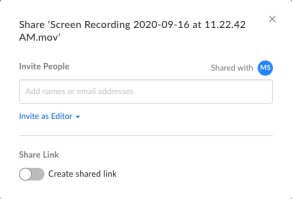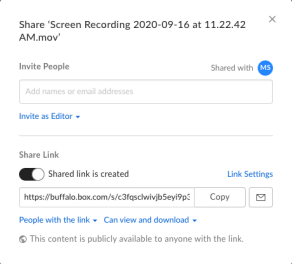Posting Your Video
Your video must be posted to the school's official YouTube channel to appear on a Jacobs School website.
How to Share Your Video with Us
- Log into ubbox.buffalo.edu.
- Locate the file.
- Click Share. In the pop-up window, you’ll see all of your sharing options.
- Click on "Create shared link".
- Under the URL is an option that reads "People in your company". Click this text to change "People with the link".
- Email the link: Send an email to smbs-webteam@buffalo.edu with the link.
UB Box Share Dialog
Click on "Create shared link."
Setting Who Can See the File
Click "People in your company" and change to "People with the link."
Why We Post to the School’s YouTube Channel
We provide an official YouTube channel for videos produced for the school’s websites, including the education and training programs.
We host your video on the school’s managed channel for two reasons:
- we can ensure the video meets accessibility requirements
- availability and potential issues are better managed than with personal accounts
Meeting Accessibility Requirements
All videos embedded in University at Buffalo sites must be captioned to meet accessibility requirements.
We upload videos to YouTube, which provides an automatic captioning service.
YouTube captioning is an automated system and it's not perfect. There are times when we edit the captions for clarity and accuracy.
Ultimately, we ensure that your video meets all current and future accessibility requirements.
YouTube's automatic captioning service does not work for all videos. If it cannot caption your video, we will work with you to have the video captioned.
Managing Videos
Posting your video to the school's official YouTube account ensures that it is recognized as official content by viewers when they see it on YouTube.
It also prevents problems that can arise from posting to personal or other unofficial accounts, including the potential inability to remedy issues with the video or its content in the future.
We use the UBCMS's shared content feature to create one instance of your video in UBCMS. That instance can be embedded many places.
Shared content allows us to easily find and manage videos placed throughout the school's websites.
All videos must be closed-captioned to comply with the Americans with Disabilities Act. YouTube provides auto-captioning. To get the best results, speakers should speak one at a time and talk slowly and clearly when being recorded. Eliminate as much background noise as possible for better captioning.