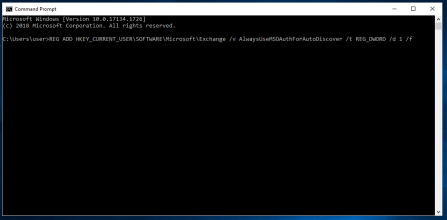Windows Registry Edit
This should be done prior to the date of your Exchange Online migration.
1. Click the Windows Start button on the lower left of your screen
2. Start typing CMD, then click “Command Prompt”
3. Copy and paste the following into the Command Prompt box:
4. Press the Enter key. You should see the message “The operation completed successfully.”
Email Access Trouble?
After account migration, use Outlook Web App to access your email.
Contact the OMC:
Phone: 716-829-2106
Email: omc-req@buffalo.edu