Publishing Pages
Use these methods to request publication for new or update pages or to deactivate a page.
Publishing New or Updated Pages
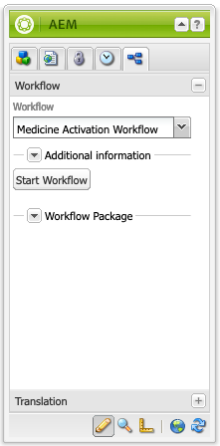
When you're ready to publish or republish a page:
- Go to the page in UBCMS.
- In the sidekick, click on the last tab at the top of the sidekick.
- Select the "Medicine Activation Workflow."
- Click the Start Workflow button.
If you want the send a message with the request, click the "Additional information" expander and you’ll see a space for your message.
The CMS will send an email to us with your request to publish the page.
When we publish the page, the CMS will send back an email to let you know.
Shared Content
If your page contains new or updated shared content, you must also submit a request for the shared content.
- Mouse over the shared content on the page.
- Click on the "Go to source of ..." link to open the shared content page.
- Submit a publish request for the shared content.
Documents, Files and Images in the DAM
If your page contains documents, files or images that are in the UBCMS DAM, please use the "Additional information" or an annotation on the page to let us know.
Deactivating Pages
You can deactivate pages temporarily or permanently to remove them from your published site.
Use the same process as publishing but select "Medicine Deactivation Workflow."
