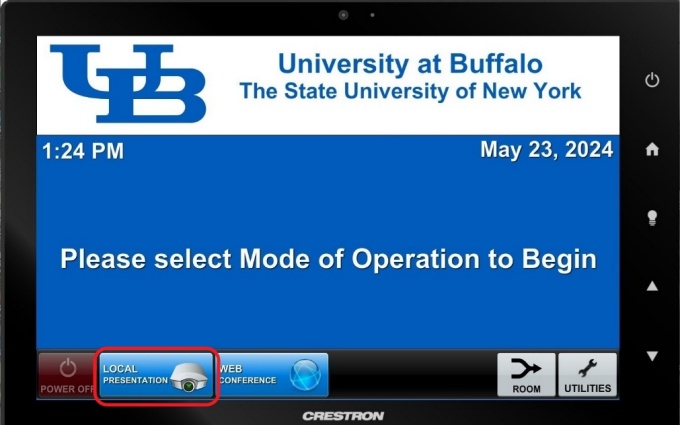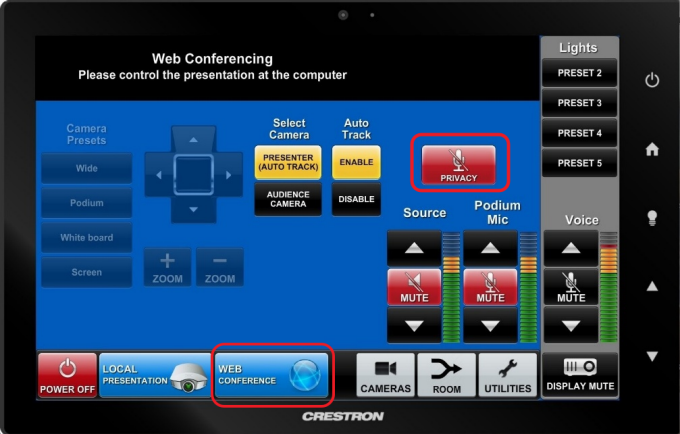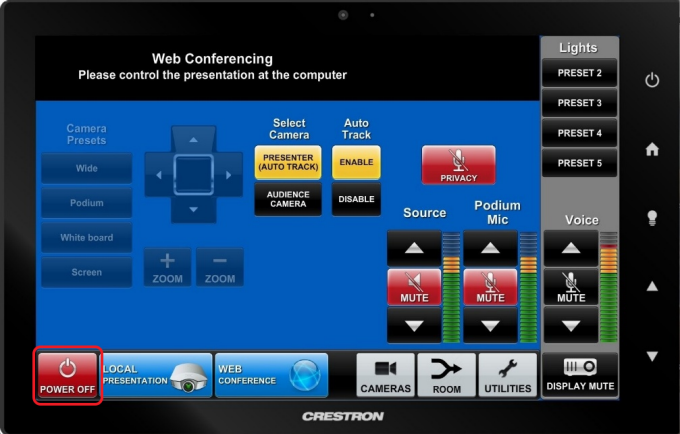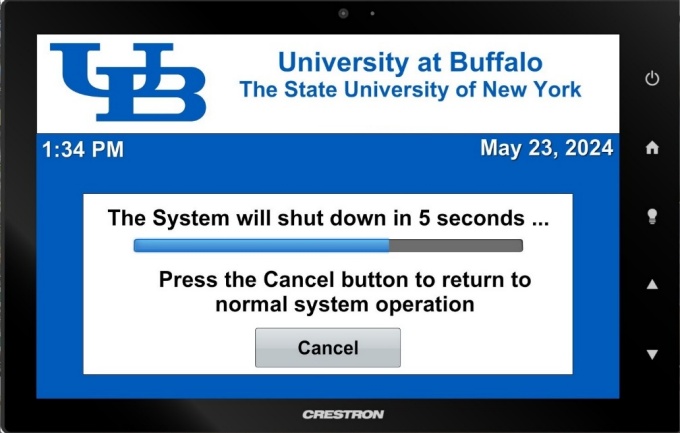Hybrid Zoom Meeting
1.) Select Local Presentation on the Creston Touchscreen
2.) Select "COMPUTER"
The screen will come down and the projector will turn on or the Display will turn on.
3.) Start Zoom, Login or connect to your room
4.) Switch to Web Conference on the Crestron touchscreen.
- In Zoom turn on Mic and Camera.
-Turn off the Privacy button. Press the RED button so the guest can hear the presentation.
5.) When the meeting is completed, please restart the PC.
6.) Press Power Off the Creston Touchscreen
7.) Once "POWER OFF" is pressed you will see it go through a shut down sequence