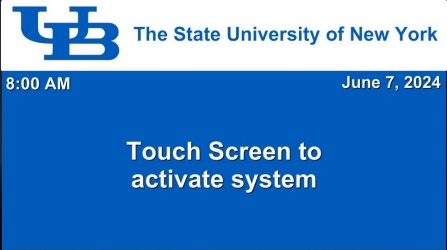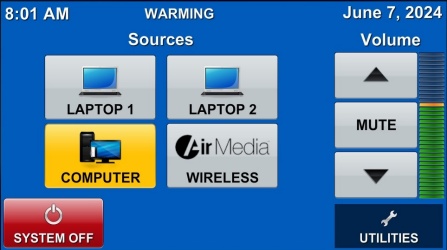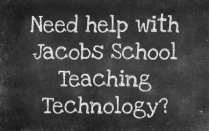Study Room (Zoom)
1. Turn ON or verify the computer is on in the cabinet
2. On the touch screen touch it to make it active
3. Click on Computer
4. Launch Zoom on the PC. Select Crestron as the sound output device
5. Click power when finished to turn off displays
Caveat
Not all the study rooms have Cameras or Microphones. All Zoom sessions are in 1 direction only. You can hear the spear and see presentations but you will need to use the chat feature to communicate.