OMC Store
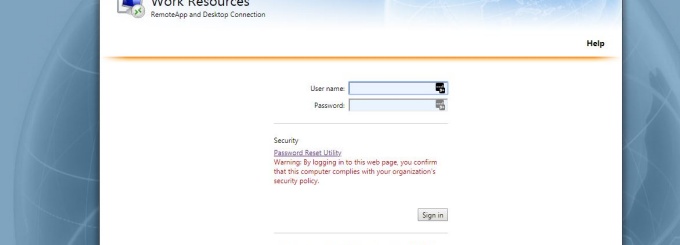
The OMC Store is a Remote Desktop Service that allows users to access RemoteApps and Desktop Connections through the Start menu or a Web browser.
Medical students and faculty can login using their Jacobs School username and password and will have access to a windows application rich desktop environment.
To protect against unauthorized access, your Store Access session will automatically time out after a period of inactivity of 1 hour. If your session ends, refresh your browser and sign in again.
For the best experience, use the Internet Explorer or visit the App Setup to configure an app for your specific Operating System.
NOTE: Access from an outside (non-UB) network will require the use of the UB VPN.
App Setup / Help
Connection problems?
Try our Store FAQs for answers or contact the OMC for assistance.
Phone: 716-829-2106
Email: omc-req@buffalo.edu