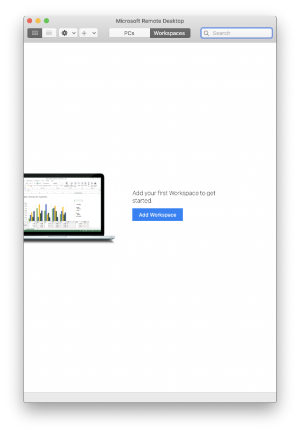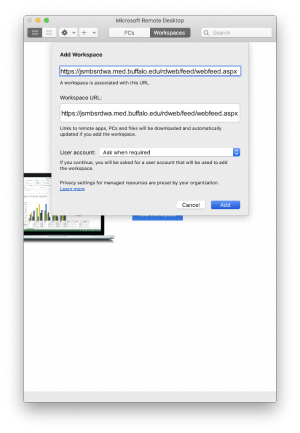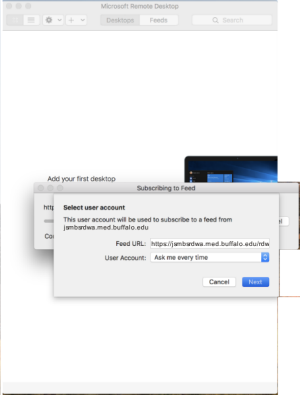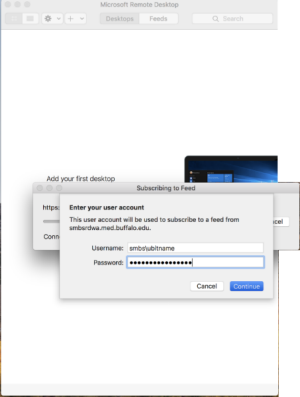Mac Access
This outlines steps on how to download, install & configure Microsoft Remote Desktop application to access the Jacobs School Store from your Apple/Mac computer.
1. Go to the App Store, search for Microsoft Remote Desktop and install Microsoft Remote Desktop 10
2. Launch the Remote Desktop app and click "Add Workspace".
3. Enter https://jsmbsrdwa.med.buffalo.edu/rdweb/feed/webfeed.aspx in the Workspace title and Workspace URL. Set User Account to Ask when required". Then, click the Add button.
4. Click "Next"
5. Enter smbs\<your JSMBS username> and your SMBS password then click "Continue"
6. Click on the resource that you want to launch