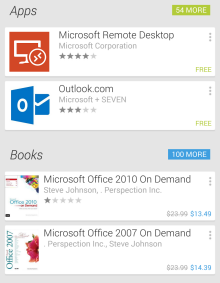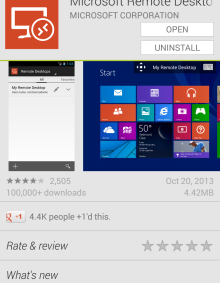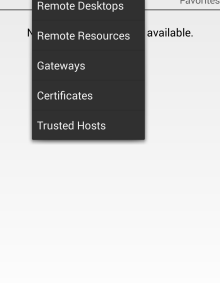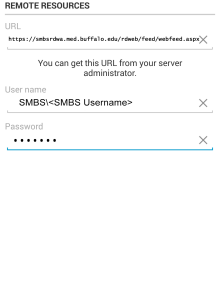Android Access
This outlines steps on how to download, install & configure Microsoft Remote Desktop Application for Store Access from your Android device.
1. Begin by navigating to the Google Play Store on your device
2. Search for Microsoft Remote Desktop application and tap to open
3. Tap INSTALL button
4. Once installed, tap the OPEN button
5. Select Remote Resources from setup screen. Select the + sign on the bottom left to add a new connection
6. Enter in the following information:
- URL: https://jsmbsrdwa.med.buffalo.edu/rdweb
- User Name: SMBS\<Jacobs School username>
- Password: <Jacobs School password>
7. Tap on check mark on the top right to complete entry to begin connection to the server
8. Tap the ? it appears to begin access to the program